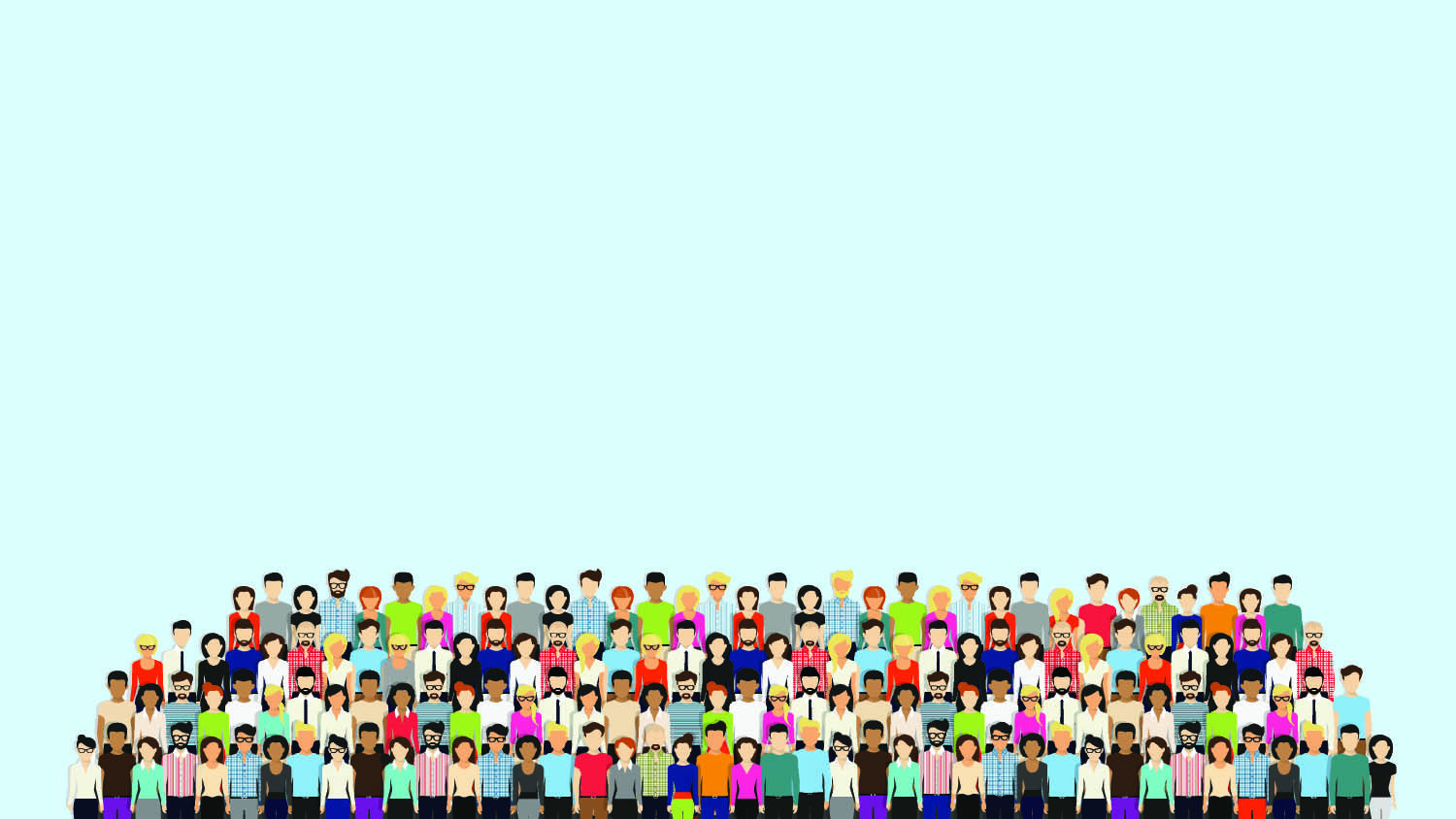
Reach your audience with an online community
Contact us now and discover the unique CommunityBox platform
Community
Members interact in a familiar activity stream. Through likes, reactions, followers, tagging, notifications, #, @, …
Strong profile
Focus on your audience. Members of a community can express themselves fully in their area of interest. This is reinforced by adding personal content such as blog articles, photo albums or personal belongings (example: “my motorbikes”)
Professionals
Reach out to professionals and have them actively take part in the community according to the chosen account type. Content marketing becomes easily and readily available to professionals.
Publish
Publish articles yourself or have your members do it for you. Add labels to content so they are easy to find and easy to put in the spotlight. Images and videos are also supported. Articles have a concept stage and can be published manually or you can set a date for them to be published automatically.
Newsletter
Dynamically assemble a newsletter with content from the community. Send them out weekly or at your own pace. Through the integration with a mailing platform, you get maximum insight into the effectiveness of your mailing campaigns. Even personalized newsletters, which are generated automatically based on the user's interests, as well as professional newsletters are possible!
Webshop
Work together with partners or add your products to the webshop and discover new ways of generating revenue. The webshop provides online payment methods and administrative processing. There is also 'webshop in webshop' which means that your partners can sell their products through your platform while still being paid directly.
Wikipedia
Set up a Wikipedia environment where members can go to get more information regarding a particular subject. If so desired, the members of the community are also able to contribute to the wiki pages themselves! There is versioning of the wiki pages to ensure that all information is as accurate as possible at all times.
Competitions
Using the competitions module you can create an extra buzz around your community. On top of that, you can offer members more advantages and your professional partners gain reach and exposure.
GDPR
CommunityBox is GDPR ready. All necessary functionalities are in place to guarantee that laws regarding privacy are followed.
Polls & Surveys
Using a poll or a survey, you can gather additional information regarding the market or your target audience. To encourage your members to take part in the polls and surveys, you can connect them to a competition.
API
The CommunityBox has an API with which an external application can communicate when necessary.
Analytics
The Communitybox gathers data which is displayed in an easy-to-use set of graphs. This way, you can gather better insights in the market!
Cronjob module
CommunityBox makes the act of managing a community easy by offering the option of using cronjobs. These cronjobs can, at a predefined date and time, run commands and / or scripts as well as send mails if a certain criteria is met. You could for example remind a user to complete their profile, if it isn't complete yet after a certain period, by sending an email.
Apps
Through Communitybox's API, our apps can directly communicate with the website. Because of this all data that was added using the website is also immediately available on the app. The app can be downloaded on both iOS and Android devices using their respective app store. Mobile has become very important... and it works!
Accounts & Permissions
Everything that a member or other role can see and/or do, can be restricted. Therefore, multiple subscription formula's can be created.
Advertising
Professionals can actively participate in the community, based on their account type. This way, content marketing becomes easily available to everyone. If professionals would like to place an advertisement on the platform, this is also possible. Advertisements can be added using our easy-to-use administrator environment.
Professional Dashboard
Professionals each get their own professional dashboard. Using this dashboard, professionals can keep a record of all their clients. They also have the ability to create products and services with which they can do business on CommunityBox. Finally, there's also an appointment module. Using this module, a professional can divide it's time in timeslots. All members on CommunityBox are then able to book an appointment in one or more of these timeslots.
10
Modules
999
Possibilities
365
Days of attention
200000



